Surfshark Review
Surfshark was founded in 2018 and currently have 1000+ servers in 65+ locations. The best price on Surfshark right now is $2.49/mo. Based on our tests, our rating for Surfshark is 9.1.
Pros and Cons
Surfshark Pros
- Great speed
- Available on several platforms
- Offers multi-hop connection
- Provides a smooth user experience
Surfshark Cons
- Unpredictable P2P behavior
Many people are overwhelmed and frustrated by the sheer number of streaming devices they have. From Fire TV Sticks and Chromecasts to the monthly payment they have to make for Prime Video, Hulu, and Netflix, watching TV is no longer as fun as it should be, especially when privacy is compromised.
A Kodi takes care of this problem. The open-sourced media player combines all the streaming platforms in one interface, making it easy for users to access many videos, TV shows, and content on one platform. But the media player isn’t without its limitations.
For starters, Kodi is blocked in many countries. Also, contents in the media player are often geo-blocked, making them inaccessible to users. That’s not all; Kodi leaves room for hackers and your ISP to have a field day snooping around your business.
A VPN takes care of all these, though. When installed on Kodi, a VPN offers online security, anonymity, and safety. What’s more, it can access geo-restrictions placed by streaming services. While there are lots of VPNs available, you should only use the best, and Surfshark is one of the top-tier service providers on the market.
Wondering why Surfshark is an excellent VPN for Kodi? Read on to find out.
Features of Surfshark VPN
Surfshark is a great choice for Kodi and here are reasons why:
Safe and Private Connections
Surfshark ensures data privacy and provides optimal security for users through a secure encryption tunnel, a great selection of protocols, and many other security features. For starters, the VPN offers IKEv2 and OpenVPN protocols. These protocols are the highest standards for security and speed. Breaking through the Great wall of China is almost impossible, but this VPN can do this easily using the Shadowsocks protocol.
Surfshark also uses AES 256-bit encryption in transmitting data, making it impossible for your data to leak. The presence of a Kill Switch ensures that even when there’s a VPN downtime, your information will not be exposed as the Kill Switch severs your internet connection automatically. Besides, the VPN maintains a strict no-logs policy. Hence you need not fear your data will be shared with third parties.
Multi-Hop Hop Connection Across Several Servers
Many VPNs only allow data routing through one server. But this is not the case with Surfshark VPN. The VPN will enable users to route their internet traffic through two or more servers, making it more difficult for anyone to track their online activities.
Strong Global Presence
With over 1,000 servers distributed across over 61 countries, users have several options anywhere they may be. Most of the VPN’s severs have physical locations, with only a few as virtual. Besides, users are free to request fixed IP addresses.
Its modest server distribution ensures you can connect to a region with the contents you want to stream. It also provides speed and a seamless streaming experience.
Bypasses Geo-blocked Contents
Some streaming sites, such as Netflix, have strict geo-restrictions. Even the most sophisticated VPNs have difficulty bypassing these streaming sites; users often have to reconnect the VPN several times. But with Surfshark VPN, you can access geo-blocked content, including Netflix, YouTube, Amazon, and other sites, in one try.
The VPN offers super-fast speed, so you don’t have to worry about interruptions, ‘Proxy Detected’ messages, or endless buffering.
Offers Antimalware Protection and Blocks Ads
Surfshark VPN comes with a great CleanWeb feature, allowing users to block malware and ads even before they load. Users can install the ad-blocking tool to prevent ad pops before they get a chance to load. It also enhances browser speed, saves data, bypasses scammers and phishers, and reduce malware attack. With this, your internet traffic and online activities stay protected.
Other Features
If you aren’t sure Surfshark is the right choice, you have nothing to worry about as there is a 30-money back guarantee to depend on. Besides, the VPN offers a good deal. With only $2.49 per month, you can subscribe to the VPN and get access to online security and safety. The VPN also provides an excellent support system, including a help center and tutorials.
Setting up Surfshark on Kodi
For now, Surfshark does not directly work with Kodi. There’s another way through this tough. By installing the Zomboided Surfshark VPN manager extension and configuring the addon to the VPN servers you can stream contents on Kodi and stay protected.
To achieve this, you need:
- A device that supports LibreELEC
- A USB drive
- Surfshark subscription

9.1
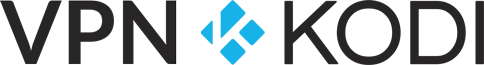

 Isa Aliu
Isa Aliu