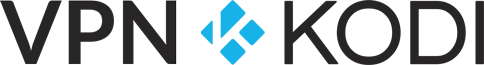IvacyVPN Review
IvacyVPN was founded in 2007 and currently have 1000 servers in 50 locations. The best price on Surfshark right now is $1/mo. Based on our tests, our rating for IvacyVPN is 7.6.
Pros and Cons
IvacyVPN Pros
- Good choice for China
- Great security
- Good choice for torrenting
IvacyVPN Cons
- No kill switch in iOS app
Using Kodi without a VPN is like going into the battlefield without armor. VPNs provide online security, anonymity, and safety, enabling you to download and stream content without leaving a digital footprint or having your ISP and hackers snooping around.
Of the many options available, IvacyVPN is one of the finest. The VPN is known to be easy, fast, and affordable. Let’s take a more in-depth look into Ivacy and discover why it’s one of the best options for Kodi.
Why IvacyVPN Is Ideal for Kodi
Ivacy offers a Kodi VPN add-on, the only VPN that offers this. You can install the Kodi VPN add-on with the feature, as you would with any other Kodi add-on. With Ivacy VPN, users do not need to manually configure the VPN to a router before it can be used, as with other VPN providers. Once done, all incoming and outgoing internet traffic is secured by the Ivacy VPN using military-grade encryption.
- Jurisdiction
Ivacy VPN has its base in Hong Kong, China, a country that’s outside the five-eyes surveillance countries. Ivacy does not log users’ personal information, nor do they share your information with government agencies or your ISP. Thus, you need not worry about breaking cyber laws or being subjected to US judiciary laws.
- Compatibility
Ivacy VPN add-on is compatible with Pi, Raspberry, media box, or any other OpenElec OS installed device. However, if you use OpenElec OS 6 and above, you must install the OpenVPN add-on before installing the Ivacy VPN add-on.
- Price
Ivacy VPN extension for Kodi and XBMX players is free, but you need an active Ivacy account to use the VPN. You can download the Ivacy add-on from the google play store or any other available platform.
- Speed performance
Most Kodi users are often concerned about speed performance when connected to a VPN. To ensure fast connection speed and eliminate speed throttling, Ivacy VPN provides dedicated and optimized servers for P2P downloads and media.
Most times, ISPs throttle the speed of users when downloading eBooks or movies, but with the Ivacy add-on encrypting your network traffic, you won’t have to encounter any ISP throttling.
- Other Features
A VPN’s ability to unblock several streaming platforms is what makes the VPN, and Ivacy VPN delivers on this. It can unblock Netflix, YouTube, BBC iPlayer, and more. The VPN also has a large server fleet and supports the latest encryption protocols for improved security.
Furthermore, although Ivacy VPN does not offer a free version, it allows you to try its full version for a day. The VPN also provides 24/7 live chat support for times when you need help.
Pros:
- Zero-log policy for complete privacy
- Accesses geo-blocked programs and Kodi add-ons
- It has over 275 servers across 1000+ locations
- Offers unlimited bandwidth and usage.
- Stops speed throttling
Cons:
- Costly monthly package
How to Setup Ivacy VPN Addon
Ivacy VPN is easy to set up. You only need to integrate and select a server and you are all set. The following tips will help you set up the Ivacy VPN add-on:
From your system tab, open settings
- Click on the add-on button and tap on “install from repository.”
- Tap on “open LEC Add-ons (unofficial),” and next click on “program add-on.”
- From the list available, select OpenVPN and tap the install button
- You have successfully installed OpenVPN. It’s now time to install the Ivacy add-on
- To install the Ivacy add-on, head to systems, then file manager. Click on “add source.”
- Double-tap the “none” option and the keyboard open should open
- From your keyboard, type http://www.ivacy.com/kodi-addon/, click done
- Create a name for the source, for instance, “IvacyKodiaddon,” click ok after that
- Click on the System option, next click on add-ons, then click on the “install from zip file” that appears
- From the list of folders that appear, select the “IvacyKodiaddon” folder
- Return to the system and click on the add-on. next, click on “install from repository.”
- From the list, select “Ivacy Repo.”
- Tap on “services” and click on “Ivacy Monitor OpenVPN.” Tap the install button
- Select a password and username for your Ivacy add-on
- Return to the programs tab and click on Ivacy Monitor OpenVPN. Tap on Add-on settings. Input the password and username
- From the top, click on the Monitor tab
- Next, tap the radio button beside the “automatically connect to Ivacy VPN at boot.” Tap done
- Click on “connect or disconnect VPN connection.” Choose a VPN server location.
- Your VPN should connect to the server chosen.
- Congratulations, Ivacy VPN is now installed on your Kodi device.
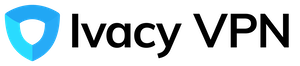
7.6