Kodi and Its Alternatives
Kodi is arguably the best home entertainment streaming tool on the market. The multimedia streaming app helps organize your media catalog and enables you to stream videos through its large collection of third-party add-ons made available by developers across the globe.
But while Kodi in itself is legal, the media sever has been in the spotlight owing to the nature of some of the contents it offers. Lots of copyright holders are at loggerheads with developers, a feud that has seen many add-ons and repositories shut down. The resulting unavailability of content has left many users frustrated and looking for alternatives.
Fortunately, there are lots of other options to explore and this article reviews some of the finest Kodi alternatives.
Best Kodi Alternatives
Here are the five best Kodi alternatives available:
- Stremio
Stremio is widely regarded as a formidable successor of Kodi. Like Kodi, Stremio helps to organize your local media using its Linvo database app, this app ensures contents are organized and managed properly on any device.
The streaming tool uses add-ons and has user-friendly features such as an instant HD playlist and auto-detecting subtitles. With Stremio, you can broadcast media through DLNA to Chromecast, Apple TV, and other devices.
The media streaming center has a recommendation engine that provides updates on TV shows you may love to watch, thereby helping get the best of the platform. Stremio is compatible with most popular operating systems including Mac, Linux, IOS, Android, and Windows.
- Media Portal
Media Portal is another excellent alternative to Kodi. The streaming service is a mod of the initial XBMC (Kodi) and boasts a great, user-friendly interface. It shares some similarities with Kodi, as it allows you to play media files from Blu-Ray, DVDs, and even hard drives. With Media Portal, you can also listen to music or stream it on your network device or at a home theatre.
However, the best part of the streaming tool is that it allows you to record Live TV via the DVR functions. Media Portal allows you to schedule, record, and stream live TV which is even more IPTV support than Kodi provides. However, while you can install various add-ons, the media server only allows Windows PC installation.
- Kokotime
Kokotime is a relatively unknown media server, yet, it’s one of the best alternatives to Kodi. It is an excellent media organizer and entertainment center that adds ratings, artwork, reviews, and lots more to give your catalog a unique, fun, and dynamic look.
Kokotime is supported on Chromecast with an even more appealing Universal Cast feature; the feature allows users to stream media from your storage device to your phone or any other device connected to the internet.
Kokotime not only supports many third-party add-ons but also offers many community add-ons that are great for watching Live TV, movies, TV shows, and other online videos. The streaming tool also has an official add-on store that helps you get started fast, but this is only available on Android devices at the moment.
- Popcorn Time
From the name, you can tell Popcorn Time will offer you a good time. It’s a great alternative for Kodi, especially for movies and TV shows. It is an open-source BitTorrent client that has an integrated media player.
The streaming tool is known for the way it organizes content easily and appealingly. You only need to install the app, sit back, grab some popcorn and enjoy.
Popcorn Time is compatible with Linux, Mac, Windows, and Android devices including Firestick. You can also access the media player on Chrome.
- Terrarium TV
For a while, Terrarium left, leaving many fans disgruntled, but the app is back now and fully operational. The streaming platform allows users to stream TV shows and movies in HD quality. Terrarium is organized in a simple format for easy use and also has a great search engine.
With Terrarium, you can choose to watch movies with subtitles and it will even provide you with the best ones available. The media player is great for movie lovers, but it’s only available on Android devices for now.
- Plex
Plex is almost as good as, if not better than Kodi. It comes loaded with lots of features and design that makes it possible to stream the same content on various supported devices at the same time.
With Plex, you can add your music, pictures, and movies all of which can be organized for easy reach and use. The streaming media server downloads necessary metadata instantaneously, thus filling out useful data and this, in turn, provides you with different ways to filter your content.
Plex runs a subscription-based model, with its starting price pegged at $4.99 per month. But even without paying, you can stream some free TV channels, TV shows, and movies. With a subscription though, you will get access to more than 80 commercial TV channels. The streaming tool is compatible with most devices including mobile devices, PC, streaming devices, and many more.
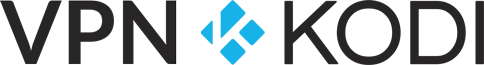

 Isa Aliu
Isa Aliu